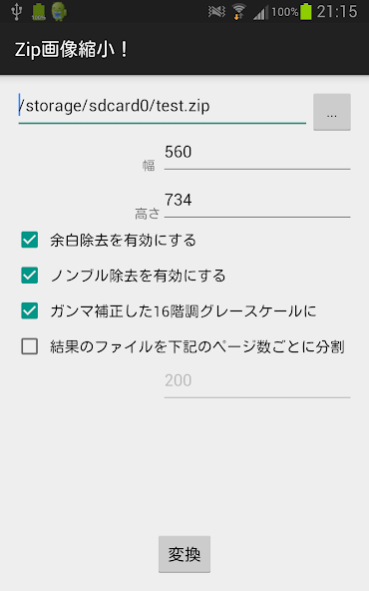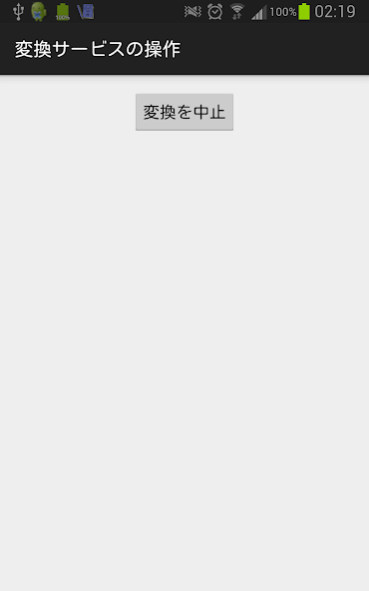本をスキャンした画像ZIPを縮小してPDFにする! 0.4
Free Version
Publisher Description
This to zip of the scanned image, and then to pdf by reducing each page.
Estimated such as folio also performed automatically, I will remove the margin to fairly aggressive.
Abbreviation of app I will as "zip image reduction!".
Street of the main features below
- Conversion from zip to pdf
- Resize of each page
- Removal is detected by the automatic margins
- Removal by detecting around the folio and garbage in the automatic
- 16 conversion and gamma correction to the gray scale to the gradation
- The output for each specified number of pages in a separate file
Place to have a zip full-size on the smartphone, send it to create a pdf that was resized for Kindle3 each time it is needed, it is assumed the use of.
Mainly on the assumption Kindle3 we decided to default parameters at the moment.
Gray scale of the corresponding only 16 shades of gray, gamma value of the gamma correction is 1.6 fixed.
This application uses the open source library, the Android PDF Writer.
http://coderesearchlabs.com/androidpdfwriter/
About 本をスキャンした画像ZIPを縮小してPDFにする!
本をスキャンした画像ZIPを縮小してPDFにする! is a free app for Android published in the System Maintenance list of apps, part of System Utilities.
The company that develops 本をスキャンした画像ZIPを縮小してPDFにする! is karino. The latest version released by its developer is 0.4.
To install 本をスキャンした画像ZIPを縮小してPDFにする! on your Android device, just click the green Continue To App button above to start the installation process. The app is listed on our website since 2018-05-27 and was downloaded 0 times. We have already checked if the download link is safe, however for your own protection we recommend that you scan the downloaded app with your antivirus. Your antivirus may detect the 本をスキャンした画像ZIPを縮小してPDFにする! as malware as malware if the download link to com.livejournal.karino2.archiveimageresizer is broken.
How to install 本をスキャンした画像ZIPを縮小してPDFにする! on your Android device:
- Click on the Continue To App button on our website. This will redirect you to Google Play.
- Once the 本をスキャンした画像ZIPを縮小してPDFにする! is shown in the Google Play listing of your Android device, you can start its download and installation. Tap on the Install button located below the search bar and to the right of the app icon.
- A pop-up window with the permissions required by 本をスキャンした画像ZIPを縮小してPDFにする! will be shown. Click on Accept to continue the process.
- 本をスキャンした画像ZIPを縮小してPDFにする! will be downloaded onto your device, displaying a progress. Once the download completes, the installation will start and you'll get a notification after the installation is finished.